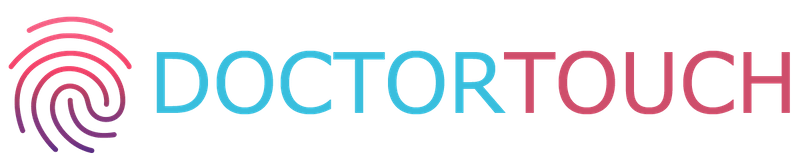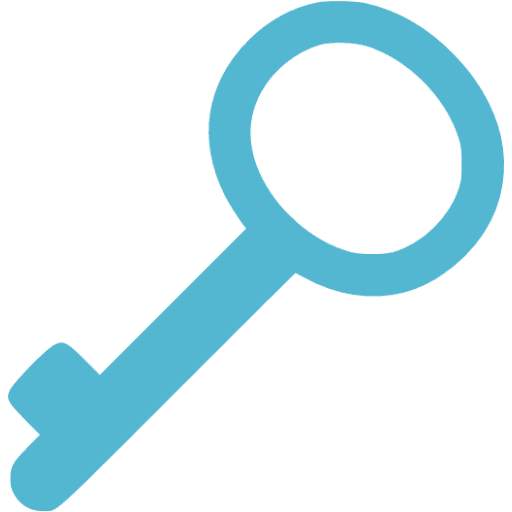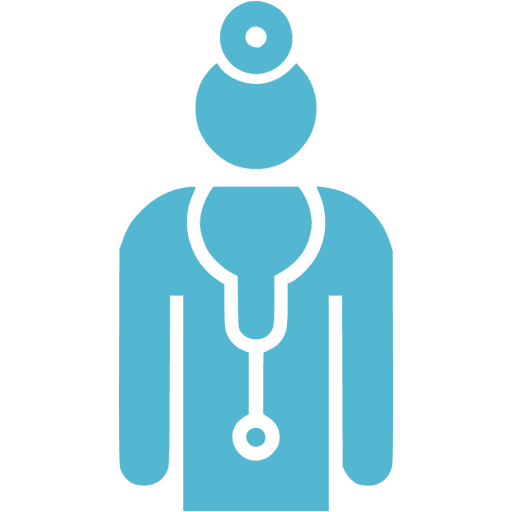How It Works?
Using Mobile App
Minimum requirement of iOS 13
FREE CONSULT
I NSTRUCTIONS
1. Signup for FREE account
2. Login via mobile app3. Select '
Urgent Care ' from menu
4. You will see 'Malaysia'. Click 'OK'
5. Select Video or Phone consult. Click 'NEXT'.
6. Select or type your 'Reason for visit'.
7. Fill out optional questionnaire. Click 'NEXT'.
8. Click 'Go To Waiting Room'.
9. You'll get 'notification' when doctor confirms.
10. Click the back arrow to exit 'Waiting Room'
11. Click ' Enter Appointment ' button.
12. You will be sent back to 'Waiting Room'.
13. Wait for your doctor to admit you.
Using Computer / Chrome Web Browser
SIGN UP FREE
INSTRUCTIONS
1. Signup for FREE account
2. Login via Chrome web browser.
3. Select 'Urgent Care' on top right.
4. Select 'Malaysia'. Click 'Book' button.
5. Confirm phone number. Click 'Confirm' below.
6. Select or type your 'Reason for visit'.
7. Select type of consult: Video or Phone Call.
8. Fill optional questionnaire. Click 'NEXT' below.
9. Accept 'Terms & Consent'. Click 'Confirm'.
10. Click ' Go To Waiting Room'.
11. Wait for your doctor to admit you.
"Telemedicine keeps the sickest patients at home and out of the hospital, where there is greater risk of infection."